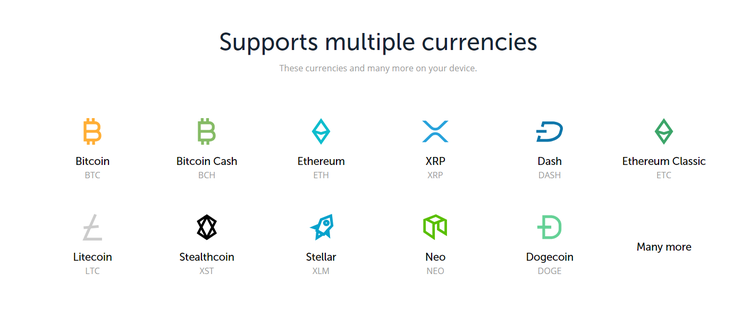There are lots of different types of cryptocurrency wallets that offer different features, better or worse security and different levels of ease of use. However, hardware wallets are the safest ones to manage and store your cryptocurrencies.
Below is a guide to some of the popular hardware wallets.
With 1,326,201 devices sold worldwide, Ledger Nano S is the leader in the hardware wallet industry. This comes as no surprise, considering its support for a large number of cryptocurrencies and a robust array of security features.
The Ledger Nano S supports an extensive list of cryptocurrencies, including popular assets like Bitcoin, Ethereum, XRP, Litecoin and many more (full list here). Ledger is constantly expanding its crypto asset coverage with both apps developed by Ledger itself, as well as apps offered by the community and extensively tested by Ledger.
The Ledger Nano S, which currently sells for about $120, can simultaneously run 5 to 18 device applications. By default, the Nano S has some applications already installed: Bitcoin, Ethereum, and FIDO U2F. They can be removed or replaced. New applications can be added via Ledger Manager, a sort of a free app store.
Even if the device application has been uninstalled, the private keys to access crypto assets remain secure and can always be accessed by simply re-installing the application on the Ledger device.
The private keys on the Ledger device are generated during the initialization process and are then stored within the Secure chip of the device. Ledger can never make a copy of your private keys, and they never become visible to the computer the Ledger device is connected to. A compromised computer will never be able to access the contents of the Secure chip.
A Pin code will be required every time the Ledger device is connected to the computer’s USB port. If the PIN code is entered incorrectly three times, the Ledger Device will reset, erasing all of its entire contents. A malware cannot reset the wallet by sending three wrong PIN codes because before trying a new PIN code it is necessary to physically unplug and replug the wallet into the USB port.
The device is controlled by only 2 buttons, and all actions can be verified on its screen. This enables users to control what is happening at any moment and to securely verify any transaction.
If your Ledger hardware wallet gets stolen, lost, or you lose access to your crypto accounts, you can use the 24-word recovery phrase provided during the initialization of your device to restore your accounts on another Ledger device.
The Ledger Blue is another hardware wallet offered by Ledger. It has the same functionality as the Nano S, but looks more like an iPad than a Bluetooth dongle. Instead of controlling the hardware wallet with just two buttons, you manage your Bitcoins on a colorful touchscreen.
Ledger’s main competitor on the market is the original Trezor hardware wallet. Trezor was the first ever hardware wallet to enter the marketplace in August 2014.
Trezor offers two types of hardware wallets: Trezor One and Trezor Model T.
Trezor One is the more affordable option recommended for Bitcoin beginners. A Trezor device is compatible with both computer and smartphone. It supports operating systems such as Windows 7 and higher, macOS10.11 and higher, Linux and Android OS.
Trezor supports more than 500 coins and tokens including Bitcoin, Litecoin, Dash, Zcash, Bitcoin Cash, Bitcoin Gold, Ethereum (+ all ERC20 tokens), Ethereum Classic, Expanse, UBIQ, NEM, and Bitcoin testnet. For the complete list of supported cryptocurrencies click here.
TREZOR currently offers its wallet in its own online shop for about $103.
Trezor users control the private keys, meaning the entire wallet can be backed up with 24 words generated during setup. The seed is generated offline and displayed on the TREZOR’s screen, which ensures that the seed is never on an internet-connected device.
A PIN code is required during setup and to confirm spending. After each incorrect guess, the waiting period between guesses increases two-fold, which means that making 30 guesses would take 17 years.
Users can add a passphrase to the 24-word seed for extra security, which acts as a 25th word. In case a Trezor has been lost or damaged, the wallet can be recovered with the 24-word seed and passphrase.
Released in September of 2015, KeepKey is the third most well-known commercial hardware wallet in the marketplace after Ledger Nano S and Trezor. KeepKey works with the wallet software on user’s computer by taking over the management of private key generation, private key storage, and transaction signing.
The KeepKey wallet is the largest of the three hardware wallets and offers many of the same security features as TREZOR and Ledger Nano S. With a cost of around $130, KeepKey is the most expensive of the three hardware wallets. The high price tag is due to its digital screen, metal body, and a high level of security.
The hardware wallet supports a number of cryptocurrencies including Bitcoin, Bitcoin Cash, Dash, Dogecoin, Ethereum, Litecoin, and many others (full list here).
The KeepKey does not have an operating system and is secure against viruses, malware, and keyloggers. It is USB-powered and must be connected to a computer in order to be used.
During initialization, users are given a one-time opportunity to write down a backup of the KeepKey in the form of a twelve-word recovery sentence.
If your KeepKey is lost or stolen, the device and its cryptocurrency can be restored without compromising the security of the private keys.
With KeepKey one can convert coins directly within the wallet. The feature has been added following KeepKey acquisition by ShapeShift in August 2017. This enables cryptocurrency trading without having to create an exchange account.
CoolBitX’s CoolWallet S is a mobile cold storage hardware wallet for storing Bitcoin, Litecoin, Ethereum, Ripple, Bitcoin Cash, and ERC20 Tokens. Flexible, sturdy, lightweight, the credit-card-like wallet is waterproof, tamper-proof, impact resistant, and heat/cold resistant. It costs $99 USD.
CoolBitX has partnered with the decentralized exchange JOYSO to allow trading directly on a hardware wallet. The partnership that saw the CoolWallet S combined with JOYSO’s hybrid decentralized exchange (HEX) allows customers to securely trade via their wallet and smartphones.
Setting up the CoolWallet S for the first time requires an iOS or Android app to function. Users need to download and install the application before pairing it to their device via Bluetooth with a one-time password, after which users are prompted to create a new wallet.
New wallets can be generated with 12, 18, or 24-number security seeds. Even if the device has been lost, it is necessary to use the seed recovery card and enter the backed up seed to recover the wallet on the app.
Likewise, the cryptocurrencies can be restored using any standard hierarchical deterministic wallet which uses the same protocol.
Digital Bitbox is a minimalist hardware wallet from Switzerland that emphasizes security and privacy. Features include fully offline and simplified backup, plausible deniability, multi-sig support, a native desktop app, and a mobile app for verification and 2FA.
BitBox is a plug-and-play hardware wallet that allows to store, spend and receive cryptocurrencies.
It currently supports Bitcoin, Ethereum and ERC20 tokens, and Litecoin, but plans to add more coins in the future.
The device comes with a micro SD card, allowing for vastly simplified and secured wallet creation, backup, and recovery.
Even if someone steals the BitBox, they will also need to hack the password in order to steal coins. If two-factor authentication is enabled, they will also need the user’s second-factor device (such as a mobile phone). After 15 unsuccessful attempts to guess the password, the BitBox will erase all secrets and reset.